Do you know what you’re blogging about this week? How often will you share your post and on which social networks?
Why a Weekly Content Schedule is Important
Blogging and promoting can be an overwhelming task. Its vital to stay organized and repeat the same actions week after week to maximize your blog traffic. Your followers will know where and how to find your latest content shares.
Not everyone will stalk your blog website for updates. Some followers are used to seeing your tweets, and others look for a new update on your Facebook page.
That’s why its important to share everywhere, and regularly.
A weekly content schedule is the key to creating and promoting content on a regular schedule. I was going crazy trying to remember what I should be working on each day. I began with Twitter and Facebook first, and that was easy to stay on top of.
Then I added Pinterest, and saw some great traffic from sharing on there.
But when I created my Instagram profile for @BeyondPennies, I started feeling overwhelmed and unsure of when to post to which profiles.
That’s when I realized I needed a weekly schedule that spelled out exactly when I post to which channels and profiles. It doesn’t change from week-to-week unless I add a new channel or profile.
My Weekly Schedule
Before I created the weekly schedule in Excel (I use Excel for practically everything), I wrote a list of content posts and dates that I want to target, and goals for unique content for social channels.
- Blog post – once a week
- Flash briefings / micro podcast – every weekday
- Youtube video – once a week
- Twitter – post or interact daily
- Facebook – unique post twice per week, story share twice per week
- Instagram – same as Facebook
- Pinterest – share pin once a week, promote pin once a week via FB promotion group
After I had a general outline of my weekly goals, I scheduled it out on the calendar I created in Excel.
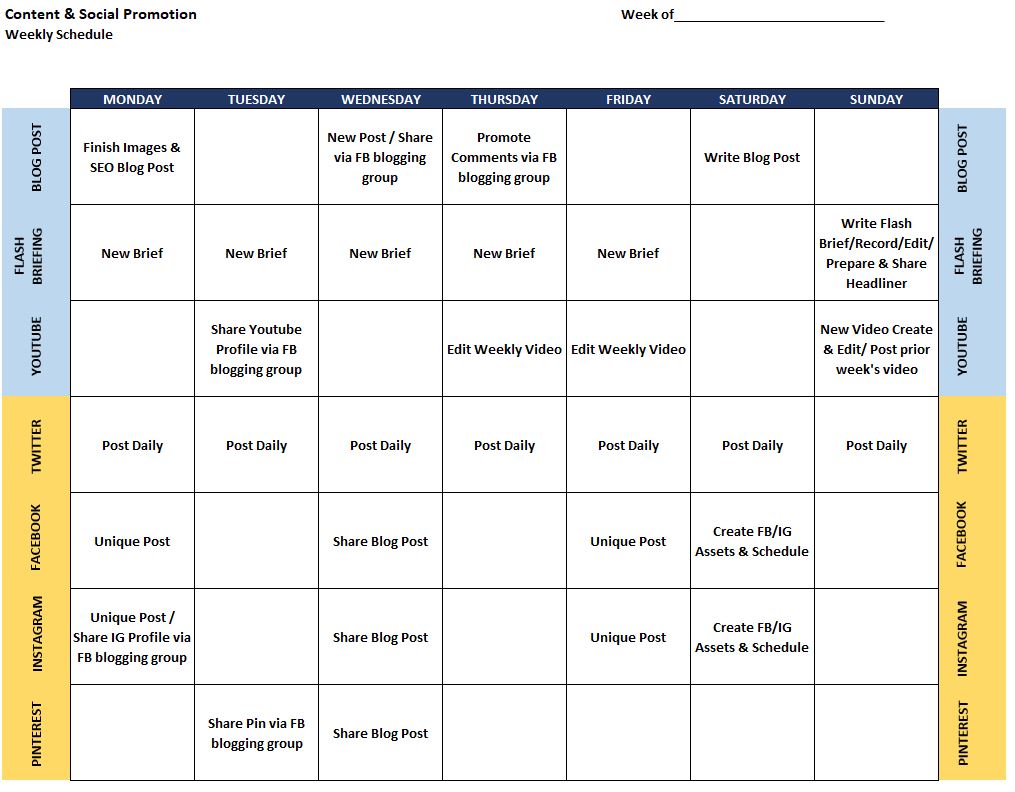
If you’d like your own version of this schedule, you can download it here as an Excel file, and here as a PDF.
Weekly Content Schedule Checklist
❏ Decide which days to publish blog posts
❏ Pick a strategy for promoting your blog post via social networks
❏ social networks to use
❏ frequency of shares
❏ incorporate images & text
❏ Determine how many times you will post on each social network weekly
❏ Choose a mix of the following:
❏ direct blog post social shares
❏ pull quotes from your post
❏ concepts related to your post (infographics, images, quotes as text & images)
❏ If you have a related podcast or Youtube channel that complements your site:
❏ coordinate topics on your media channels with blog content
❏ share links to blog post on relevant videos and podcast show notes
❏ share links to relevant podcast and Youtube topics on blog post
❏ Share your best creations and quotes when you promote your content in your email newsletter.
Some further tips:
- Make your content easily shareable.
- Create images that are easy to read if they include text.
- Find at least one quotes in your content, or use relevant quotes from others.
- If you have a podcast, always post show notes or scripts on your website.
- Be sure your content is optimized for mobile.
- Don’t forget about SEO.
- Ubersuggest is a great FREE tool to use for keyword research
If this all seems overwhelming, I get it. Its a lot, especially for a one-person operation.
Services that can help:
- Canva or PicMonkey for creating viral images for social promotion. (I use both)
- Fiverr for finding virtual assistance with content creation, promotion, etc.
- Upsplash for FREE usable images.
- Audacity for FREE audio editing.
- SoundUp for FREE podcast & Amazon Alexa Flash Briefing hosting.
- ConvertKit for the BEST email marketing tool.
For ideas on what types of blog posts to use, and how to refine your niche, check out this article on using a content matrix framework to organize your content.
Are you utilizing this type of strategy to release & promote your content? Have you come up with something that works better? Share your ideas below.

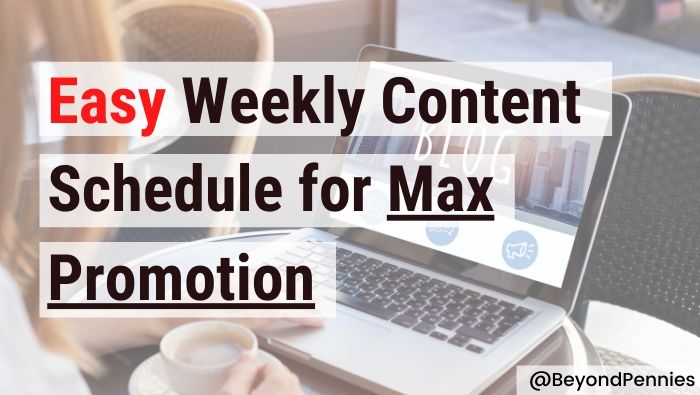
This is so useful! Thank you, I am going to get a schedule together right away!
Awesome! Best of luck!
Such great ideas. I’ve not super consistent…my blogging style is best described as “haphazard”, lol. Although I do a weekly Friday Funnies post, that’s about the only super scheduled thing I have.
Thanks for sharing your tips. 🙂
I’ve struggled with this too! Hopefully the weekly schedule will help you like it has me.
Thank you so much for this, I will apply this routine too to my errands. I hope I will be able to do so.
This is very interesting – you schedule your post differently than I do. However, since I have also a day job, catering to all those SoMe would be a bit time-consuming. I’m at my limit the way it is 🙂
I work full time as well. A lot of the social content I throw together when I can, or take quotes from my latest posts. I try to keep it simple, but engaging. Its a lot of work for sure, especially the daily micro podcast.
These are awesome ideas for an easy weekly content schedule. This would help a lot especially to the all newbie bloggers!
O if it is not written down, it is not getting done. Love this.
Like you, I also have a content plan. In fact, I still have a lot of pending posts sitting on my storage. Our internet connection since ECQstarted is preventing me to do so 😢
Very insightful…Thanks for this but I have been unable to stick to the schedules I have made. Do you have any tips how one can overcome this.
Hey Trisha, determination and motivation are boosted by having a goal. If you sit down and form some goals around your blog, you might find you are more motivated to stick to a schedule. That’s what helped me because I am by nature, not very organized or self-disciplined. But once I discovered my DREAM of living on a sailboat and having an online income, we started saving money hardcore, and learning how to build an income online. Part of making that work is keeping a regular blog schedule. I don’t mind because I have this big dream I’m working towards. Find your passion, and everything else follows!